
Video Transcription Checklist for Content Creators
Want to make your videos easier to find, watch, and share? Start with transcription. Adding transcripts to your videos can:
- Boost video views by 80%.
- Improve accessibility for 25.4 million Americans with hearing loss.
- Increase SEO rankings, helping search engines index your content.
- Make your videos more engaging - 80% of viewers finish videos with captions.
- Repurpose transcripts into blogs, social media posts, and more.
Quick Tips to Get Started:
- Ensure clear audio: Use quality microphones, reduce background noise, and speak clearly.
- Organize your content: Plan topics, avoid overlapping dialogue, and structure your video.
- Use the right tools: Platforms like OneStepTranscribe handle transcription quickly and accurately.
Transcripts don’t just make your content more accessible - they also help you reach more people, improve engagement, and maximize your content’s value across platforms.
Preparing Your Video for Transcription
Getting your video ready is a crucial step toward achieving accurate transcription. A little effort upfront can save you time and headaches later, ensuring your final transcript is as precise as possible.
Improve Audio Quality
Good audio is the backbone of a quality transcription. As Kathryn Price, a video producer and designer at United Methodist Communications, wisely says:
"Audio is arguably the most important part of your video. People will tolerate bad video but not poor audio."
Here’s how to ensure your audio is crystal clear:
- Use the right microphone. Whether it's a shotgun mic, lapel mic, or condenser mic, choose one that suits your content style for the best results.
- Minimize background noise. Close windows, turn off noisy appliances, and record in a quiet space.
- Position your microphone carefully. Keep it within arm's length to capture clear sound without distortion.
- Monitor audio levels. Aim for levels between –6dB and –3dB, and use headphones to catch any issues in real time.
- Test for interference. Check for buzzing or static before you start recording.
- Speak clearly. Enunciate your words to reduce transcription errors.
- Use a pop filter. This helps control harsh sounds like "p", "t", and "k", which can cause audio spikes and confuse transcription tools.
Once your audio is sorted, it’s time to organize your video content for a smoother transcription process.
Structure Video Content
A well-structured video isn’t just easier to follow - it also makes transcription more accurate. Think of it like creating a clear map for the transcription software and your audience.
- Plan your content flow. Outline the topics you’ll cover and the order in which you’ll present them. This keeps your speech consistent, which transcription software handles better than scattered, unplanned content.
- Prepare your speakers. If you’re working with guests or co-hosts, share an outline or list of topics ahead of time. This helps them stay on topic and reduces filler words like "um" and "ah."
- Avoid overlapping dialogue. When multiple people talk at once, it creates confusion for transcription tools. Establish clear speaking turns, especially in interviews or panel discussions.
- Break your content into segments. Organize your video around specific topics or themes. This not only improves transcription accuracy but also makes it easier to repurpose sections for social media, blogs, or other formats.
Once your transcript is ready, you can divide long paragraphs into shorter, digestible chunks. Stick to 2-3 sentences per paragraph and start a new one whenever you shift topics.
Finally, make sure your file format is compatible with OneStepTranscribe to avoid unnecessary delays.
Choose Supported File Formats
OneStepTranscribe works with a variety of file formats, so you likely won’t need to waste time converting your files. This not only speeds up the process but also helps maintain the quality of your content.
- Video formats: MP4, MOV, AVI, MKV, 3GPP, and WebM. MP4 is the most popular choice because it balances quality and file size, ensuring fast uploads and clear audio.
- Audio formats: MP3, WAV, OGG, and M4A. For audio-only content like podcasts, WAV files offer the best accuracy since they’re uncompressed. However, MP3 files work well for most purposes.
The platform takes care of the technical details for you. Just drag and drop your file, and the transcription process starts immediately - no need for account setup or complex configurations.
Using OneStepTranscribe for Accurate Transcription
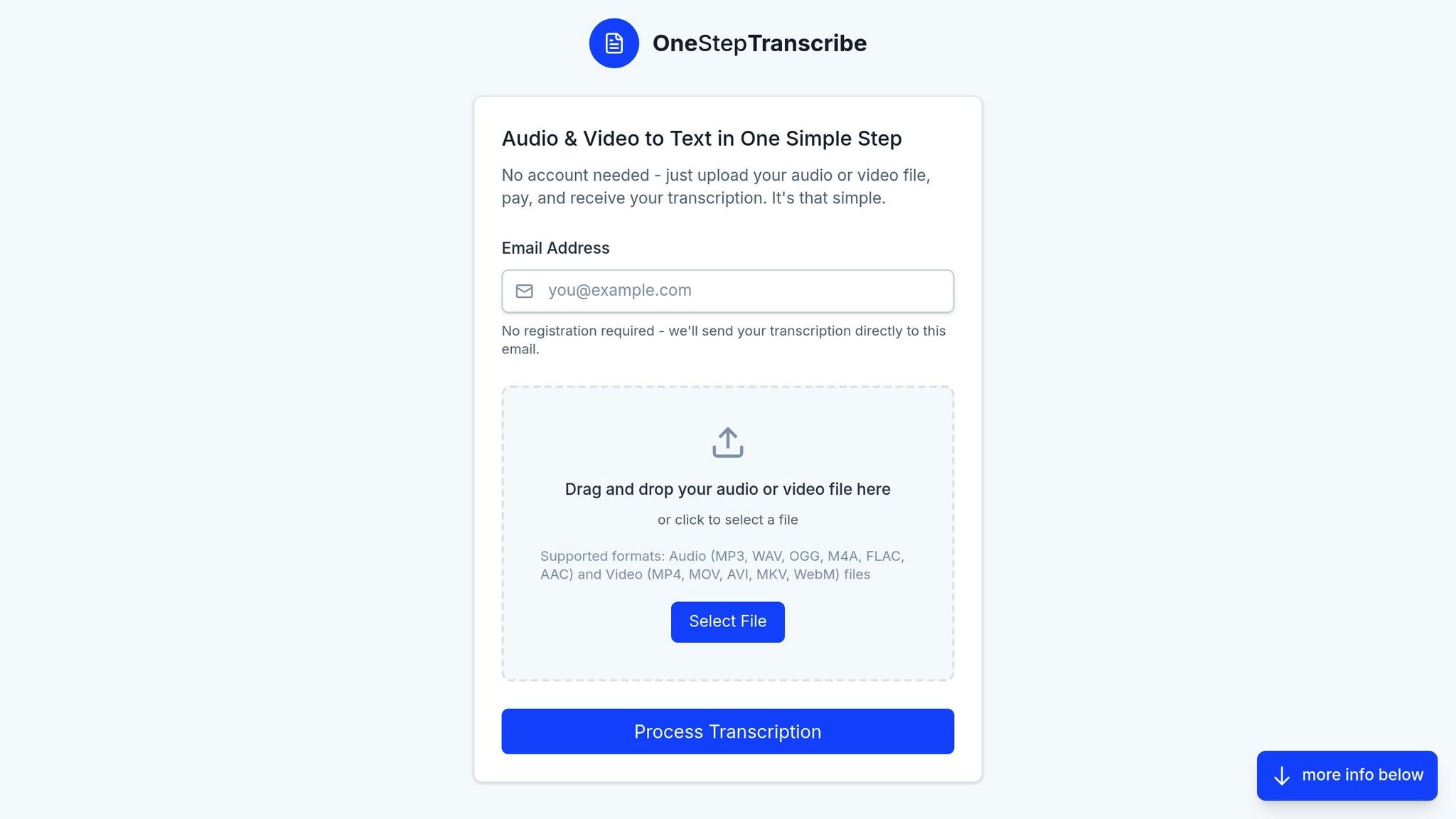
Once your video is ready, you can rely on OneStepTranscribe to turn your content into precise text. Its advanced AI-driven system simplifies transcription, and knowing how to make the most of its features ensures top-notch results.
Upload and Configure Files
No need to create an account - just drag and drop your file to get started. The platform instantly begins transcribing, automatically recognizing your file format. It can also identify multiple speakers, making it perfect for interviews or collaborative discussions. Plus, it generates timestamps, which are incredibly helpful for navigating longer videos.
Tackle Technical Terms with AI
OneStepTranscribe’s AI is designed to handle complex, industry-specific terms with impressive accuracy. Whether your content covers educational topics, medical procedures, or financial discussions, the system adapts to the specific language of your field. While its precision is strong, it’s wise to manually review transcripts for critical or sensitive content.
Choose Your Output Format
OneStepTranscribe offers four output formats: PDF, Word, Markdown, and CSV. PDFs come with professional layouts, including timestamps and speaker labels, making them ideal for formal use or sharing. Word documents allow full editing for repurposing your content. Markdown and CSV formats provide streamlined options, especially useful for technical or analytical needs. Once processed, your files are emailed to you within minutes.
After receiving your transcript, don’t forget to follow best practices for reviewing and refining it to ensure it’s as accurate and accessible as possible.
Post-Transcription Best Practices
After processing your file with OneStepTranscribe, it’s important to refine and make the most of your transcript. Here are some essential steps to help you polish and repurpose your transcript effectively.
Review and Edit for Accuracy
Start by carefully reviewing the transcript to ensure it’s accurate and professional. Read through the entire document to get a sense of the flow and context. This first pass will help you spot any major errors or missing sections that could disrupt understanding.
For a thorough review, compare the transcript to the original audio. This step is crucial for catching mistakes like misheard homophones or incorrectly transcribed technical terms.
Consistency is key - make sure speaker names, technical terms, and industry jargon are used uniformly. For example, if the video mentions "machine learning", avoid switching between "machine-learning" and "ML" unless clearly explained.
Tools like grammar checkers can help refine the text, but don’t stop there. Read the transcript aloud to identify awkward phrasing or overly complex sentences that could be simplified.
Pay special attention to details like numbers, dates, and proper nouns. Double-check that percentages, dollar amounts, and names match what was actually said in the audio. Once everything is accurate, ensure your transcript aligns with accessibility guidelines.
Follow Accessibility Standards
Creating accessible transcripts isn’t just good practice - it’s essential for reaching a wider audience and meeting legal requirements. Accessibility features ensure that everyone, including individuals with disabilities, can engage with your content.
Make sure to include clear speaker labels and descriptions for non-verbal elements, such as charts or on-screen text. These details help provide a complete understanding of the content for all users.
Accessibility matters on a global scale. With over 2.2 billion people worldwide living with vision impairments, it’s critical to ensure your transcript is screen-reader friendly. Use proper heading structures and clear paragraph breaks, and avoid relying solely on visual elements like color or font changes to convey important information.
Once your transcript is accurate and accessible, you can focus on leveraging it for search engine optimization.
Optimize Transcripts for SEO
Transcripts are a hidden gem when it comes to SEO, turning your video content into a searchable resource for both users and search engines. With video content making up a significant portion of internet traffic - 82% by 2022 - transcripts can help your content stand out. Studies have even shown that captioned videos attract 7.32% more views on average.
To maximize SEO benefits, weave primary keywords, secondary terms, and long-tail phrases naturally into the transcript. This approach helps search engines understand your content without making it feel forced or unnatural.
If your transcript is lengthy, consider breaking it into multiple pages. This not only improves page load times but also creates additional chances to target specific keyword combinations. You can also repurpose transcript content into blog posts, social media updates, or email newsletters to expand its reach.
Finally, don’t forget to link your transcript to other relevant pages on your website. Internal linking helps search engines map the relationships between your content while keeping visitors engaged with more of your material.
sbb-itb-003b25c
Streamlining Your Workflow with OneStepTranscribe
Integrating OneStepTranscribe into your content workflow can save time and effort. Once you've nailed down audio quality, structured your content, and polished your transcripts, the next step is automating parts of the process. By combining transcription accuracy with efficient post-editing and workflow tools, you can make your content creation smoother and more productive.
Connect with Content Management Systems
OneStepTranscribe outputs files in Markdown format, which are ready for direct import into your Content Management System (CMS). Tools like Zapier or IFTTT can automate this process, making it even easier. Since transcriptions are sent directly to your email, you can set up rules to automatically save them to your drafts folder or import them straight into your CMS. This setup allows you to reuse a single transcript across multiple platforms - think blog posts, social media captions, or email newsletters - without needing to reformat.
Share with Team Members
Let your team know when sessions are transcribed and organize the files on shared cloud platforms like Google Drive or Dropbox. By storing transcripts in a central location, everyone can access and reference them quickly. For even better collaboration, integrate with tools like Slack, Zoom, Notion, or Microsoft Teams. These integrations make it easy to use the same transcript for tasks ranging from onboarding new employees to creating marketing materials. Just make sure to review and edit your transcripts for any errors or sensitive information before sharing them widely.
Once your team is aligned, you can shift your attention to tracking transcription accuracy and improving your workflow.
Monitor Performance and Analytics
Keeping an eye on transcription performance can help you improve both quality and efficiency. A key metric to track is the Word Error Rate (WER), which measures transcription accuracy. Identify recurring errors and adjust your recording setup or pronunciation for tricky technical terms. Regularly reviewing performance can also reveal patterns in your content creation process, helping you refine your recording approach and speaking style for better results. Dive into your transcript data to uncover recurring themes, popular phrases, or areas where your messaging could be sharper.
For easy tracking, consider using a simple spreadsheet to monitor key metrics like processing time, file size, and accuracy rates. These insights can help you fine-tune your workflow and consistently improve the quality of your content.
Conclusion: Improving Content Creation with Transcription
Transcribing video content isn't just about putting words on paper - it’s a tool that amplifies your content's reach and effectiveness. By ensuring high-quality audio and optimizing transcripts for SEO, you’re setting the stage for a broader impact. Tools like OneStepTranscribe make this process seamless with fast processing and secure output options.
Consider this: YouTube videos with captions get 13.48% more views in the first two weeks and 7.32% more lifetime views compared to those without captions. Additionally, transcripts can lead to a 6.68% increase in unique visitors from organic search. These aren’t just numbers; they’re proof of how transcription can transform engagement.
As Ben Labrum, Senior Product Manager for Training On Demand at Oracle, explains:
"It's really cognitive reinforcement…. So when you read it and when you hear it at the same time, it helps you remember better. For example, say we record an instructor in Atlanta, Georgia, and then there's a person in India who's used to an English accent. The student might not follow as well without captions. Captioning and transcripts add additional value."
– Ben Labrum
Transcripts also play a critical role in accessibility. They ensure your content is available to everyone, regardless of their environment or needs, while enhancing user engagement.
On top of that, transcripts can become the backbone of your content strategy. Use them to create blog posts, social media updates, email newsletters, and more. This approach builds a unified content ecosystem that works across platforms.
Start by checking your audio quality and structuring your content thoughtfully. Then, use OneStepTranscribe to handle the transcription process efficiently. Once you have your transcript, review it for accuracy, optimize it with keywords, and watch as your content becomes more engaging and easier to find. Your audience - and your analytics - will thank you.
FAQs
How does transcription make video content more accessible and engaging?
Transcription transforms your video content into written text, making it accessible to a broader audience. It’s particularly helpful for individuals who are deaf or hard of hearing, ensuring they can fully engage with your material. It’s also a great resource for non-native speakers or viewers in situations where listening to audio isn’t practical - like noisy environments or quiet settings where sound might be disruptive.
On top of that, transcriptions can increase engagement by giving viewers the option to read along, which can improve both understanding and memory of the content. Plus, they’re a smart move for SEO, helping search engines index your videos and driving more traffic your way. By adding transcriptions, you’re not only making your videos more inclusive but also boosting their visibility and impact.
How can I prepare my video for accurate transcription?
Tips for Accurate Transcription
Start by recording in a quiet environment and using a high-quality microphone to ensure clear audio. Having a script or outline on hand can help you stay focused and keep your speech clear. If possible, aim for a shorter video, as concise recordings are generally easier to transcribe accurately.
Before diving into transcription, take some time to review the content and get familiar with any specialized terms or industry jargon. During editing, eliminate background noise and adjust audio levels to keep them consistent. These steps will make the transcription process smoother and help ensure precise results.
How can OneStepTranscribe make video transcription faster and easier for content creators?
OneStepTranscribe takes the hassle out of transcription by leveraging advanced AI to turn video and audio files into precise text automatically. This means no more tedious manual transcription, freeing up your time to concentrate on creating top-notch content.
It’s packed with features like support for large files, flexible output formats, and impressive accuracy. These tools not only streamline your workflow but also boost accessibility and enhance SEO, helping your content connect with a broader audience more effectively.